3.15. Demonstration 1 - ODI repository ping pong - fast forward¶
3.15.1. Overview¶
If you haven’t already worked through the Demonstration 1 - ODI Repository Ping Pong - Step By Step document then do so before working through this version.
In fact, in this demo, there’s really not much for you to work through. We’re just going to use the ODI-SCM commands to automate the process followed in Demonstration 1 - ODI Repository Ping Pong - Step By Step.
3.15.2. Edit the ODI-SCM configuration INI files for demo environments 1 and 2¶
Open the demo environment 1 configuration INI file (C:OdiScmWalkThroughOdiScmImportStandardOdiDemoRepo1.ini) in a text editor.
Update the following section entries to remove their values:
| Section Name | Entry Name |
|---|---|
| Import Controls | OracleDI Imported Revision |
| Working Copy Revision |
I.e. the section should look like:
[Import Controls]
OracleDI Imported Revision=
Working Copy Revision=
Save the file.
Open the demo environment 2 configuration INI file (C:OdiScmWalkThroughOdiScmImportStandardOdiDemoRepo2.ini) in a text editor and make the same changes to remove the values. Save the file.
3.15.3. Run the demo¶
From the command prompt:
"%ODI_SCM_HOME%\Configuration\Demo\OdiScmDemo1FastForward" /v C:\OdiScmWalkThrough\OdiScmImportStandardOdiDemoRepo1.ini C:\OdiScmWalkThrough\OdiScmImportStandardOdiDemoRepo2.ini C:\OdiScmWalkThrough\OdiScmExportStandardOdiDemo.ini
Sit back and enjoy the output of the ODI-SCM commands!
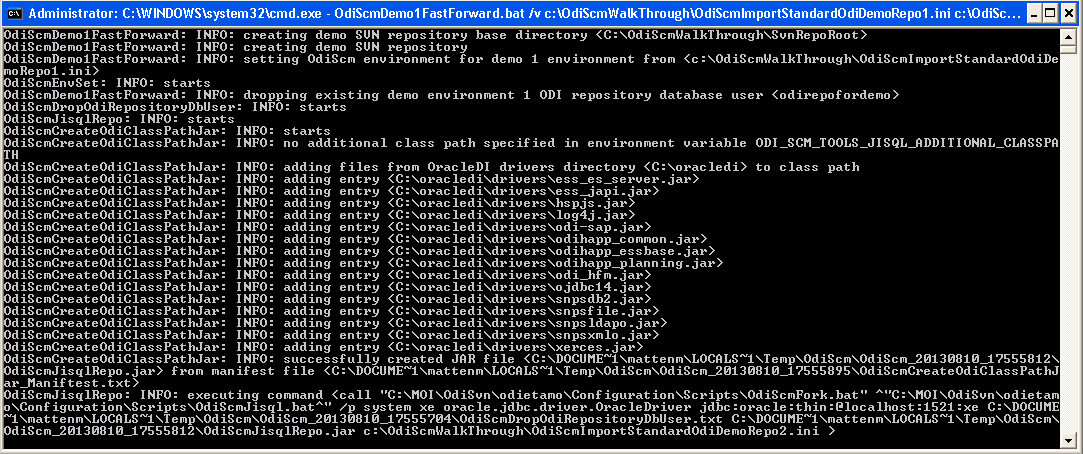
Note that the /v (or /verbose) switch causes the command to output additional progress messages.
Without this switch specified, you’d see a much smaller output:
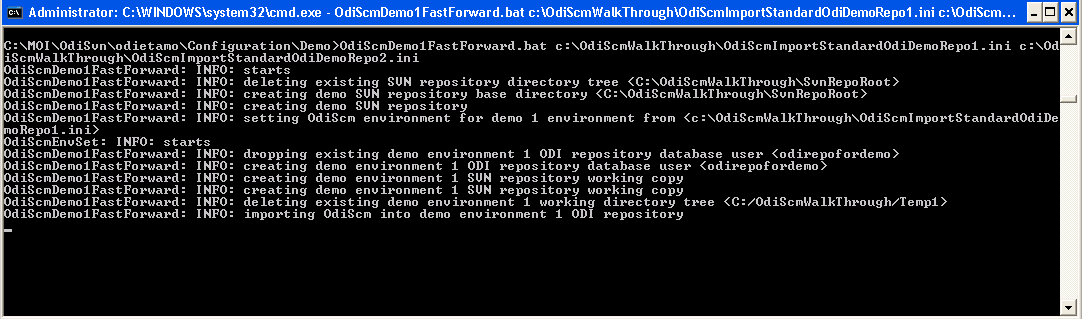
Please take a look inside the OdiScmDemo1FastForward.bat script for which ODI-SCM commands are used and how they work.
You can run this command line repeatedly as it destroy and recreate the demo environments as needed.